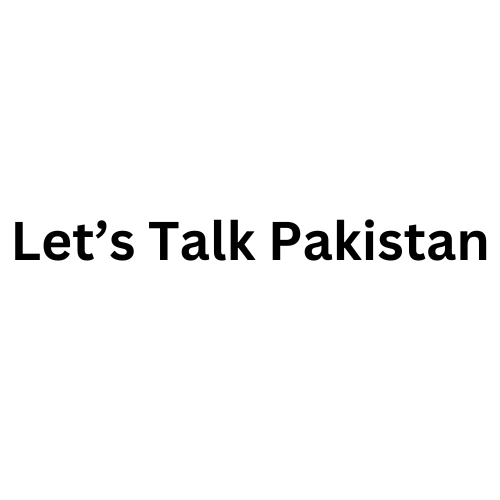How to Verify Your Site’s Registration in Google Search Console
Have you ever found yourself scratching your head, pondering whether your website is properly registered with Google Search Console? Well, you’re not alone! It’s crucial for your site’s SEO health and visibility to make sure it’s registered and verified in Google’s eyes. In this blog, we’re going to dive deep into the nitty-gritty of how to check if your site is indeed registered in the Google Search Console. We’ll cover step-by-step instructions, why it’s important, and what to do if you discover your site isn’t registered. So, buckle up, and let’s get your site the recognition it deserves in the vast world of Google search results!
Step-by-Step Guide to Verify Your Site’s Registration in Google Search Console
Verifying your site’s registration with Google Search Console is like checking if your passport is valid before an international flight. You want to ensure everything is in order so you can travel (or in this case, rank) without hitches. Here’s how to do just that:
Step 1: Sign Into Google Search Console
First thing first, head over to Google Search Console. If you’ve got a Google account (and who doesn’t these days?), you’re already halfway there. Sign in with your credentials, and the Google Search Console dashboard will greet you.
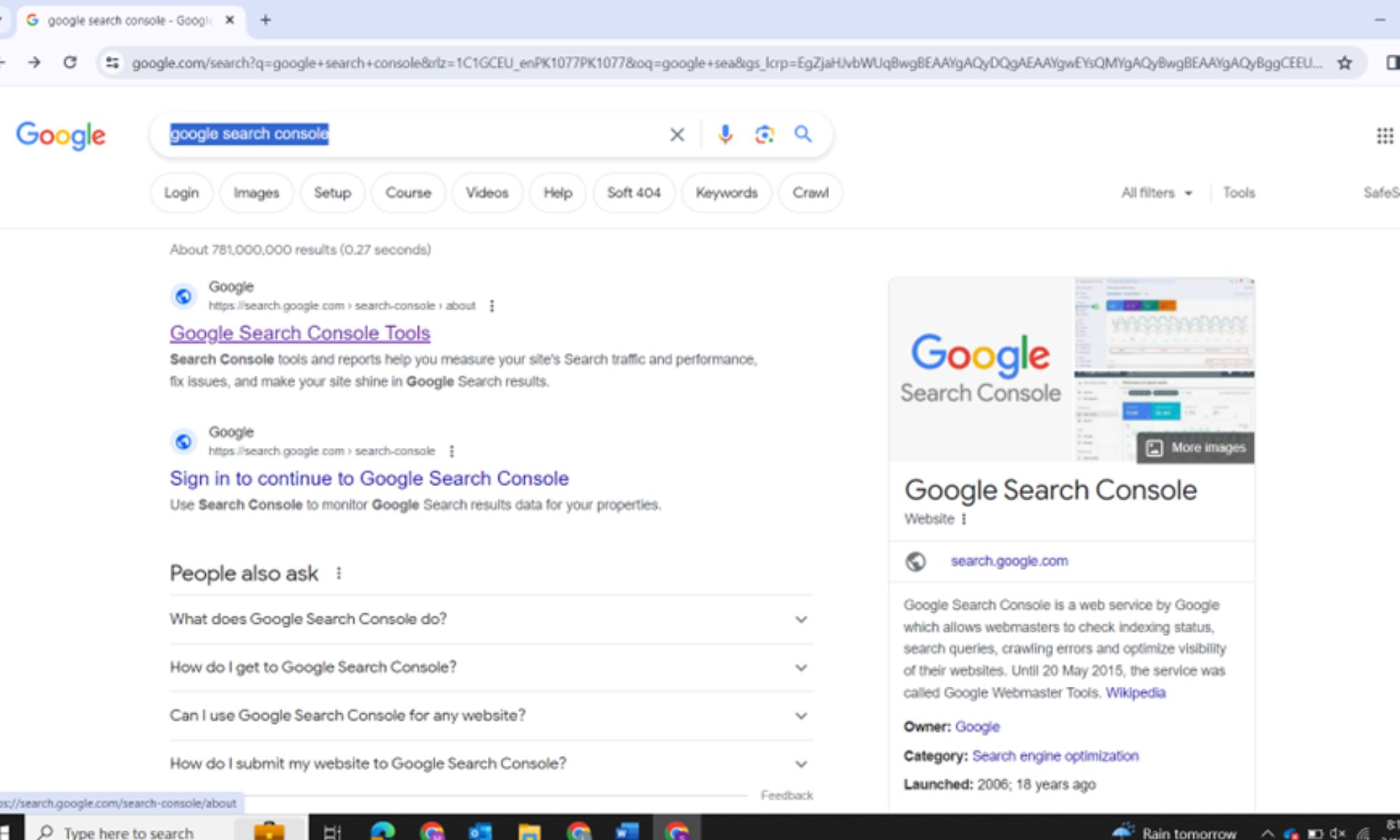
Step 2: Select Your Property
Google Search Console organizes sites as “properties.” Once you’re in the dashboard, look for a property selector dropdown. If you’ve previously added your site, it should appear here. Select your website to proceed. If you don’t see your site listed, well, we might have found your problem right off the bat!
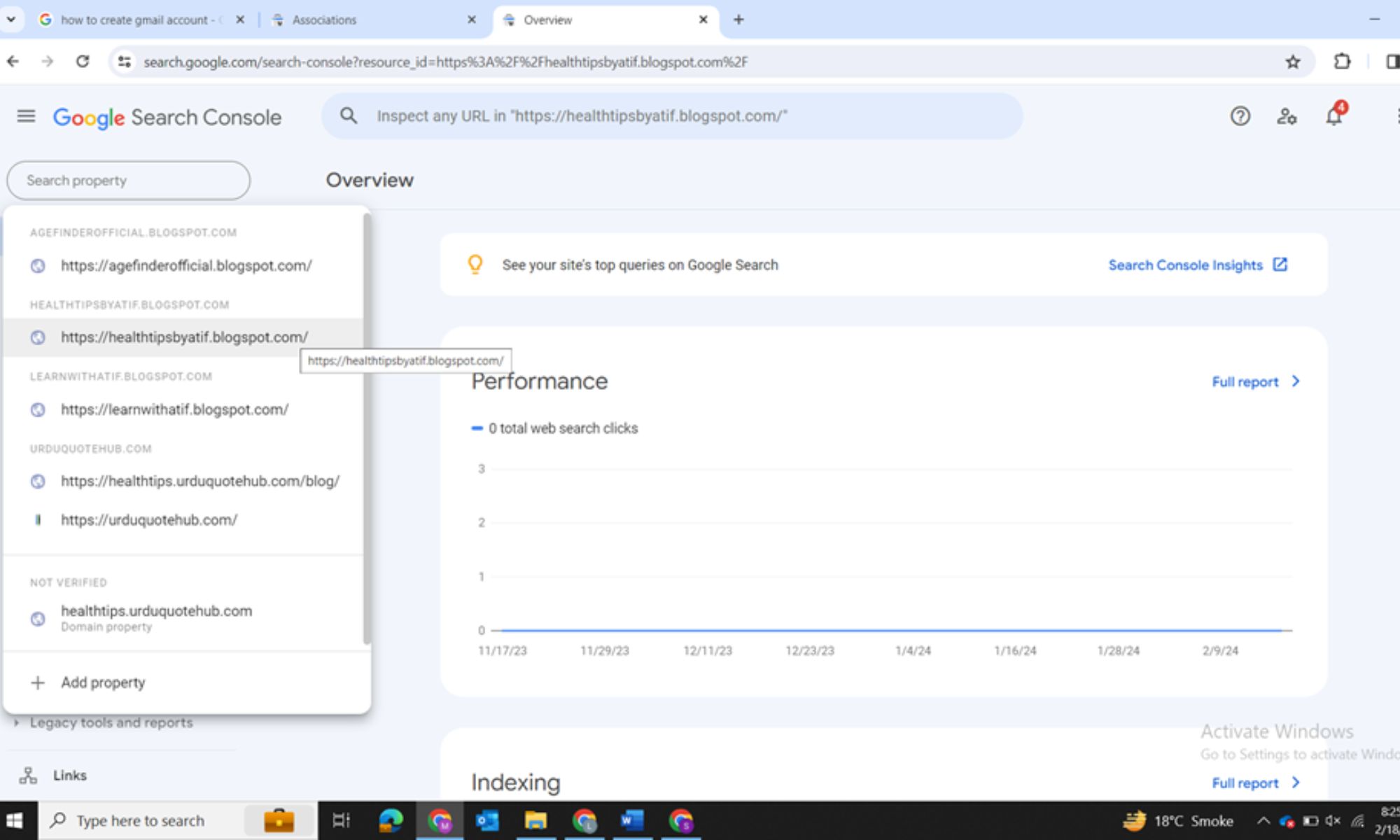
Step 3: Check the Dashboard
After selecting your site, you’ll be directed to its dashboard. Here’s where GSC shows you a plethora of information about your site’s performance, issues, and opportunities for improvement. If you can see data about your website (like performance metrics, coverage issues, etc.), congratulations, your site is registered with Google Search Console!
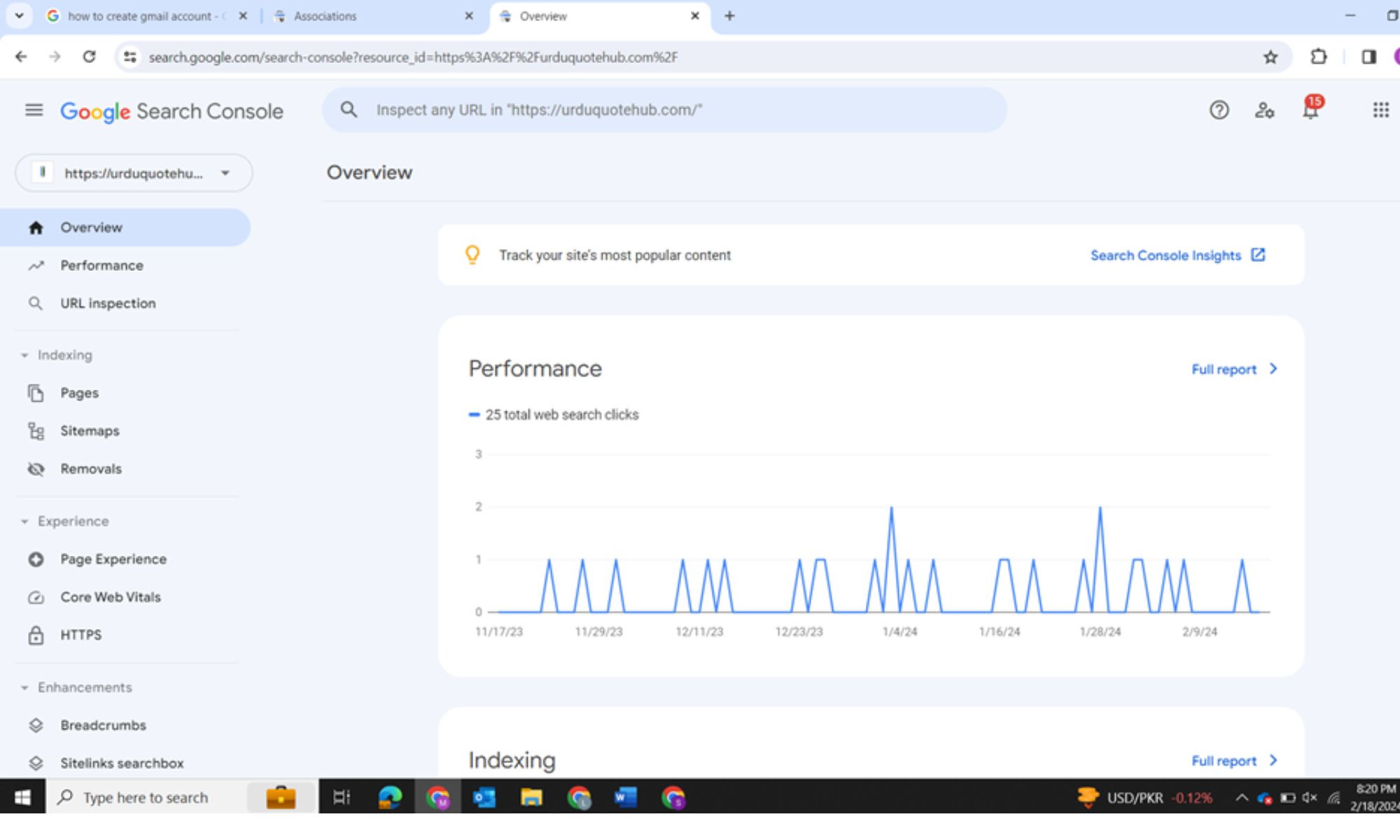
What If Your Site Isn’t Registered?
No data? No worries! Here’s a quick rundown on how to add your site to Google Search Console:
- Add a New Property: In the property selector dropdown, choose “Add property.”
- Enter Your Site’s URL: You’ll have two options – Domain or URL prefix.
- Verify Ownership: GSC will ask you to verify that you own the website you’re trying to add. There are several methods to do this, including HTML file upload, DNS record, HTML tag, Google Analytics, and Google Tag Manager. Follow the instructions provided by Google Search Console for your chosen method.
- Success! Once verified, your site is now registered with Google Search Console. Give it a little time, and soon you’ll start seeing data about your site’s performance.
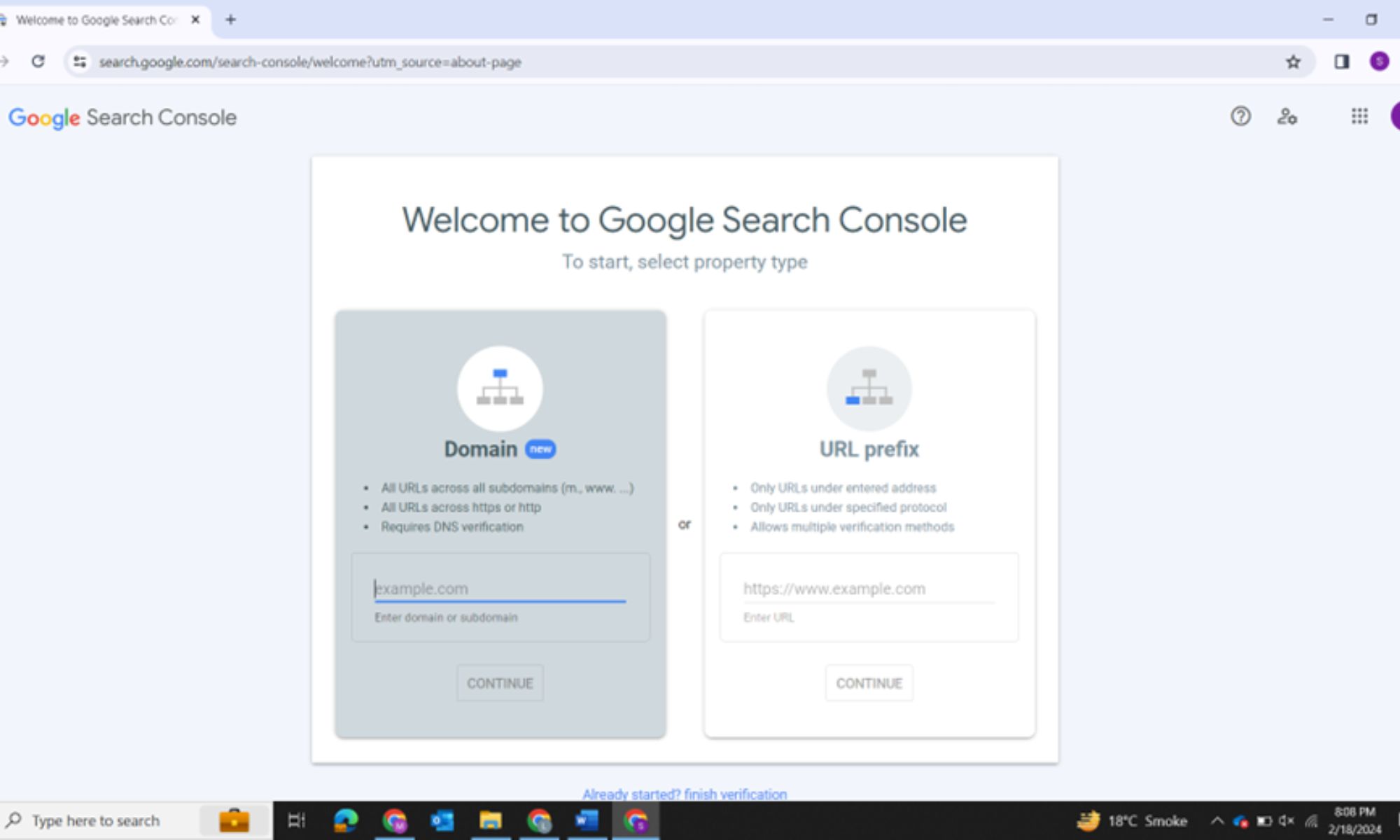
Why It’s Crucial to Have Your Site Registered in Google Search Console
Registering your site with Google Search Console isn’t just another task to check off your list; it’s a vital step in your website’s SEO journey. Here’s why:
- Insights Galore: Google Search Console provides invaluable insights into how Google views your site, including which queries bring up your site in search results, your site’s ranking position, and how often people click through.
- Spot Issues Early: From indexing problems to security issues like malware or hacking, GSC alerts you to problems that could affect your site’s performance in search results.
- Improve Site Performance: With the data from GSC, you can make informed decisions to enhance your site’s search performance, ultimately leading to more traffic and better user experience.
Wrapping It Up
Now that you know how to check if your site is registered in Google Search Console and understand the importance of doing so, it’s time to take action. Regularly reviewing your Google Search Console data and ensuring your site is properly registered are key steps in mastering your online presence. And remember, in the vast sea of digital content, making sure your site is visible and performing at its best is not just beneficial; it’s essential for standing out.
So, did we demystify the process for you? Ready to dive into Google Search Console and ensure your site is set for success? Remember, the digital world is your oyster, and with tools like Google Search Console, you’re well-equipped to make a pearl.
FAQs
Q: How often should I check Google Search Console?
A: Regularly! Make it a habit to check at least once a month, but more frequently if you’re actively working on your site’s SEO or making significant changes to your content.
Q: Can I have multiple users for one Google Search Console property?
A: Absolutely. You can add or remove users and adjust their levels of access depending on their roles in managing your site.
Q: What should I do if I see a spike in 404 errors in my Google Search Console account?
A: Don’t panic! Investigate the source of these 404 errors. They might be caused by deleted pages or broken links. Once identified, either fix the links or consider creating redirects to more relevant pages on your site.
Q: How long does it take for Google to start showing data after I register my site?
A: It can take a few days to a few weeks for Google to crawl and index your site and for data to start appearing in your GSC account. Patience is key!
By staying proactive with Google Search Console, you’re not just solving problems; you’re unlocking opportunities to elevate your site’s performance in Google’s search results. Happy optimizing!
for more articles please use below mentioned link